Demo Center
Web Diary
All the data acquired through the mobile phone operation will be uploaded in real time to the Web Diary, where the user can display lists of trips and entries in a temporal sequence, as well as edit and enter additional data. In the Web Diary, also position data can be displayed as animated images on maps.
The respondents are asked to check the Web Diary at least once a day, and edit trips if there are any omissions or errors in their mobile phone operation.
Sample Web Diary
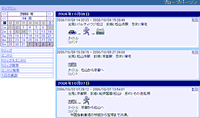 http://pp.tfv.jp/basic_open/ * Data is being updated.
http://pp.tfv.jp/basic_open/ * Data is being updated.
 To view trip trajectories or other animated images, Macromedia Flash Player 8.0 or its higher version is required.If it is not installed in your PC,download it for free from Adobe's website by clicking the right button.
To view trip trajectories or other animated images, Macromedia Flash Player 8.0 or its higher version is required.If it is not installed in your PC,download it for free from Adobe's website by clicking the right button.
Download
>> Download
* user : jste / password : jste
| File names | Contents |
|---|---|
| trip.csv | A file that contains the data from departure to arrival in one row for each trip. |
| locData.csv | A file that contains all the position data during entire trips. The trip ID identifies the observed points of each trip. "Positioning Mode" indicates the accuracy of positioning, which varies how the position is determined, and decreases its accuracy in the order of with GPS > hybrid of GPS and base station(s) > only with Base Stations > only with a Single Base Station. |
| entry.csv | A file that contains photos and comments in one row for each entry. |
Menu
| Menu | Functions | |
|---|---|---|
| Trip | Display a time-sequenced list of all the trips made during the designated period. Trips shown in red indicate that they are incomplete trips without required entries of origins, destinations, transport modes, and/or purposes of the trips. | |
| Trip Trajectory | Display an animated trajectory of the trip on a map. | |
| Edit* | Edit the time, origin, destination, purpose, and transport modes of the trip. | |
| Entries | Display a time-sequenced list of all the entries made by the user for a designated period. | |
| Edit* | Edit entries, such as the time & date, location, chosen category, comments, and "my feeling". | |
| Comment | Write comments to the entry. | |
| Trips & Entries | Display a time-sequenced list of all the trips and entries for a designated period. | |
| New Trip | Register a new trip. | |
| New Entry | Register a new entry. | |
| Trip Search | Search trips that match the conditions set for the period, title, comment, origin and/or destination. | |
| Entry Search | Search entries that match the conditions set for the period, category, comment, and/or "my feeling". | |
* The Sample Web Diary is for browsing only, with no functions for editing of trips or entries or new registrations.
Display Settings for Trip Trajectory
The display settings for a single trip trajectory and a full-day trip trajectory are as follows.
| Calendar | To browse a full-day trip trajectory, select the day from the calendar. |
| Scale | To zoom in or out the map, select the desired map scale at the bottom left of the window. In the case the scale is switched to another during an animation is played, pressing the "Play" button at the bottom right is needed to restart the animation. |
| Time of the day | The time at the center bottom indicates the time of the recorded day from which the animation will start. To designate the time, select the time from the selection box on the right, and press the "jump" button to start the animation from the time that you have selected. |
| Playback Speed | The speeds for playing animation can be changed by switching among "Very Fast" "Fast" "Normal" and "Slow" from the selection box at the bottom right of the window. |

